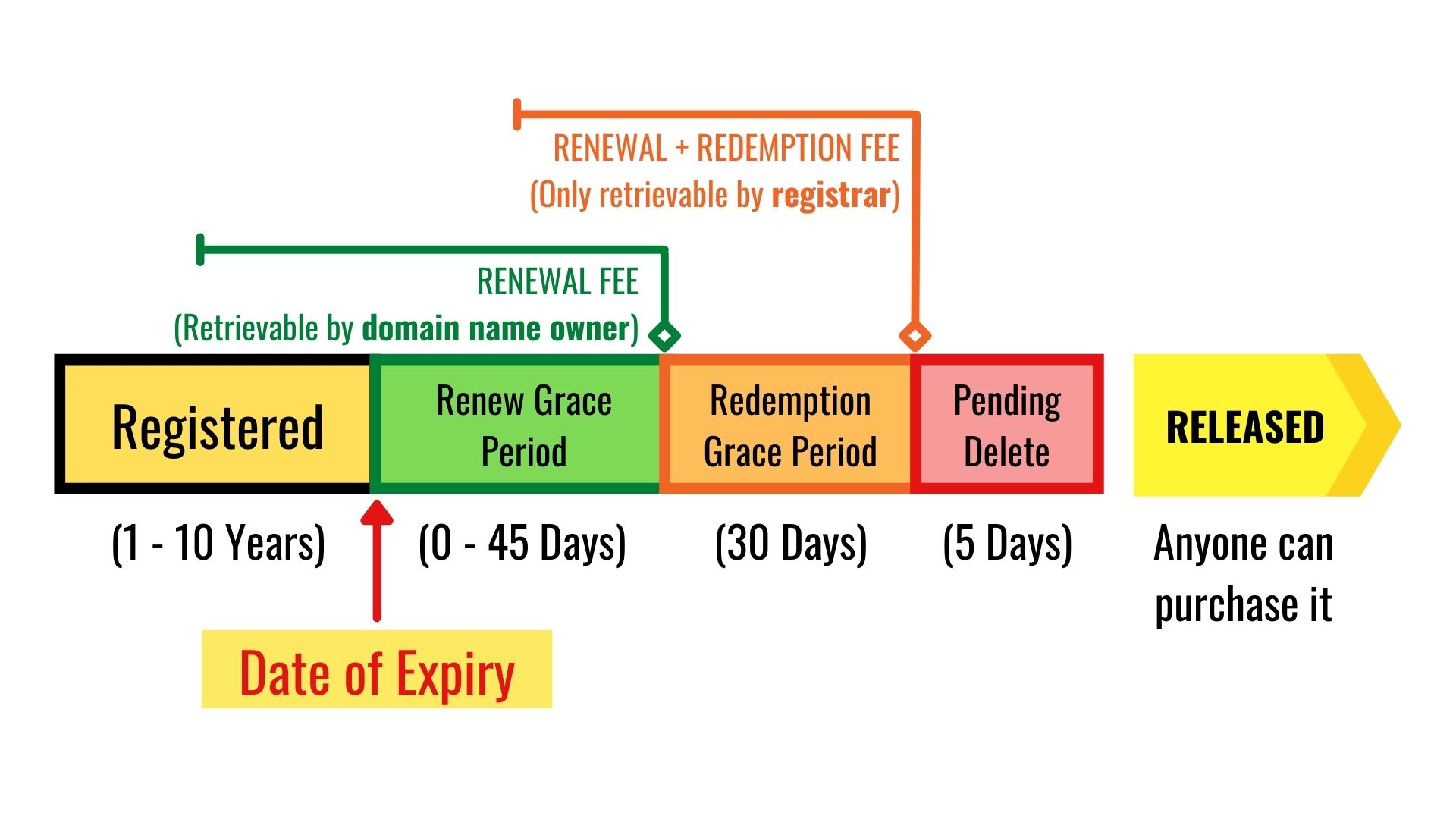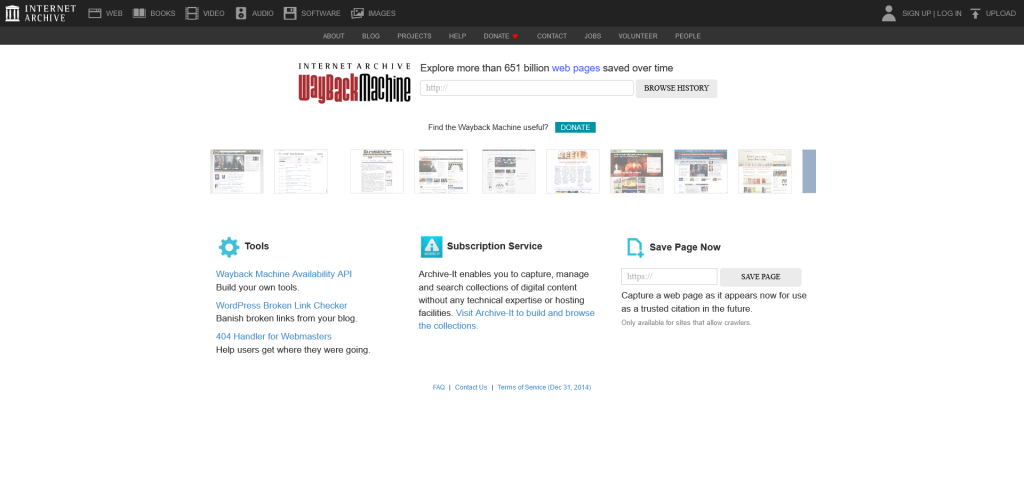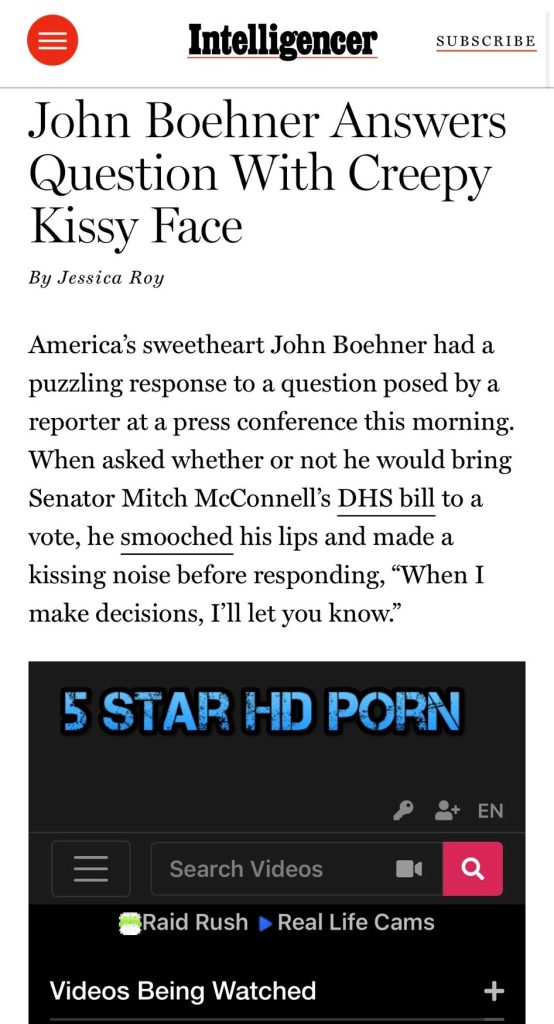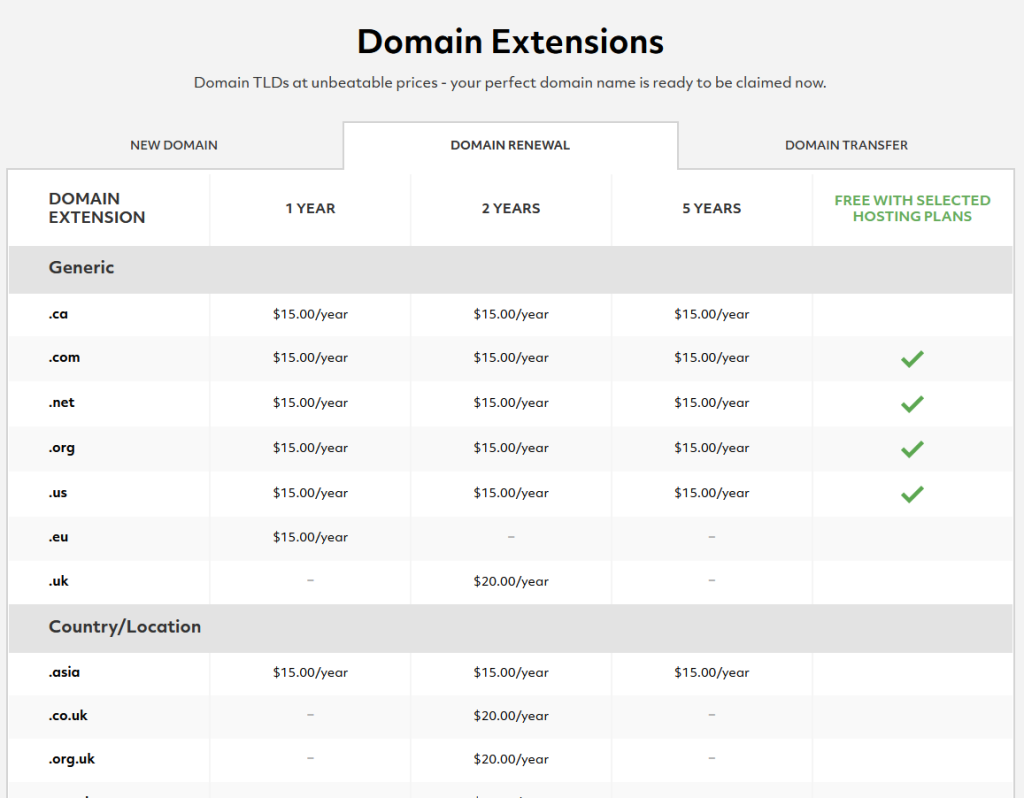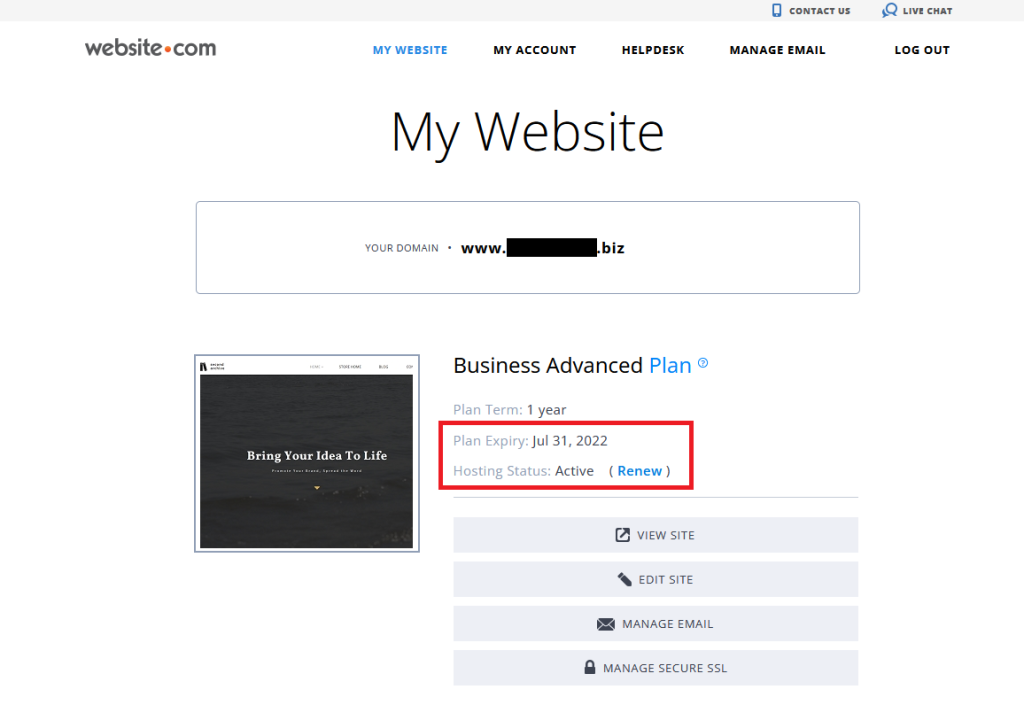Don’t Let Your Domain Name Expire: Why And How
MY DOMAIN NAME HAS EXPIRED, WHAT NEXT?
If you, unfortunately, forgot to renew your domain name, there is still time for you to get it back before you completely lose it. Starting February 2013, all domain name registrars are obligated to follow Internet Corporation for Assigned Names and Numbers (ICANN) guidelines when handling domain name renewal matters. It is a 5-stage process:
- Before Expiration:
Registrars send out multiple domain name renewal notices to their customers.
- Expiration Day:
Registrars have the right to cease all services associated with the respective domain name.
- Renewal Grace Period:
Registrars will deactivate and “park” respective domain names that are expired. It is still possible for customers to renew their domain with their registrar. Usually with a standard renewal price.
- Redemption Grace Period:
Customers can still retrieve their domain at this stage. But rather than renewing with the registrar, customers will need to rely on their registrars to retrieve the domain name. An additional redemption fee is likely needed, on top of the standard renewal fee.
- Pending Delete & Release:
Generally around five days after the redemption grace period, if customers did not take any action to renew their domain name, they will no longer be able to retrieve it. The respective domain name will be released to the public, previous domain name owners will have to purchase it via general registration (back to the beginning).
While it is still possible to get the same domain name back, you are risking that someone else might purchase your domain name before you. If that happens, you will lose control over everything associated with that particular domain name.
WHAT ARE THE POTENTIAL CONSEQUENCES OF LETTING A DOMAIN NAME EXPIRE?
Cybersecurity
Criminals can make use of associated email accounts to send out fishing emails or malware emails, and start harvesting confidential data—customers’ personal information, company data, credit card information, etc.
They can also achieve this by recreating a fake website that looks almost identical to the original one. Online tools like Wayback Machine which archives thousands of web pages every day will make it possible for criminals to do so.
Brand Reputation
If you have decided to take a break from updating your website and think that it is fine for letting your domain name expire. By coincidence, unfortunately, your domain name is bought by some random “interesting folks”, turning it into a totally irrelevant website. How would people react if they access the once-yours website? These are some pretty bad impressions that you are potentially giving. Even if it is “not your fault”, the damage is already done.
Remember, not everyone knows that you are no longer using the domain name. Even if you announce it via some channel, there are still people who wouldn’t know. (Also remember what I’ve just mentioned earlier about people gaining control over all accounts associated with the domain name!)
5 TIPS TO PREVENT DOMAIN NAME EXPIRATION
- Make sure all your contact information is updated
ICANN guidelines require registrars to notify their users of any matters related to domain renewal, and the most common method of communication is via email. If you have changed your main email address and failed to update it with your registrar, they will keep sending emails to your old email address.
- Set up auto-renewal
Almost every registrar would have an auto-renewal option for their users. And it is very common for registrars to request advance payment (usually around 30 days before expiration) to ensure the continuity of service of your domain and all associated services.
- Make sure your credit card information is updated
Particularly for those who have set up auto-renewal, you must update your credit card information with your registrar. If it is not updated, the transaction didn’t get through when your registrar tried processing the payment. Hence, you failed to renew your domain name, opening doors for others to purchase it (if you miss all the post-expiry periods).
- Purchase or renew for the long-term
Whenever you look at a registrar’s pricing page, you will see a different range of domain purchases/renewal periods, from one year up to 10 years. This is, in fact, the most cost-effective way to prevent your domain name from expiring. If possible, I do recommend maxing out your domain ownership in one goal.
- If renew manually, mark your calendar
It is fine if you are still not considering setting up auto-renewal, everyone has their own concerns and priorities. If that’s the case, remember to mark the date of expiration on your calendar, also the 30-day advance payment date if it is required by your registrar.
FINAL THOUGHTS
Think twice before you decide to give up on your domain name. If it is possible and it wouldn’t break your bank, I would still strongly recommend keeping your domain name.