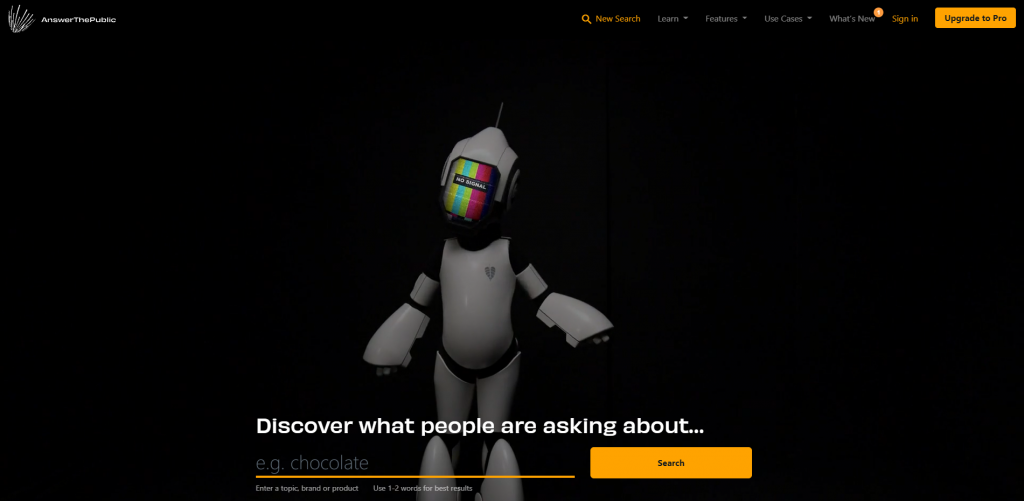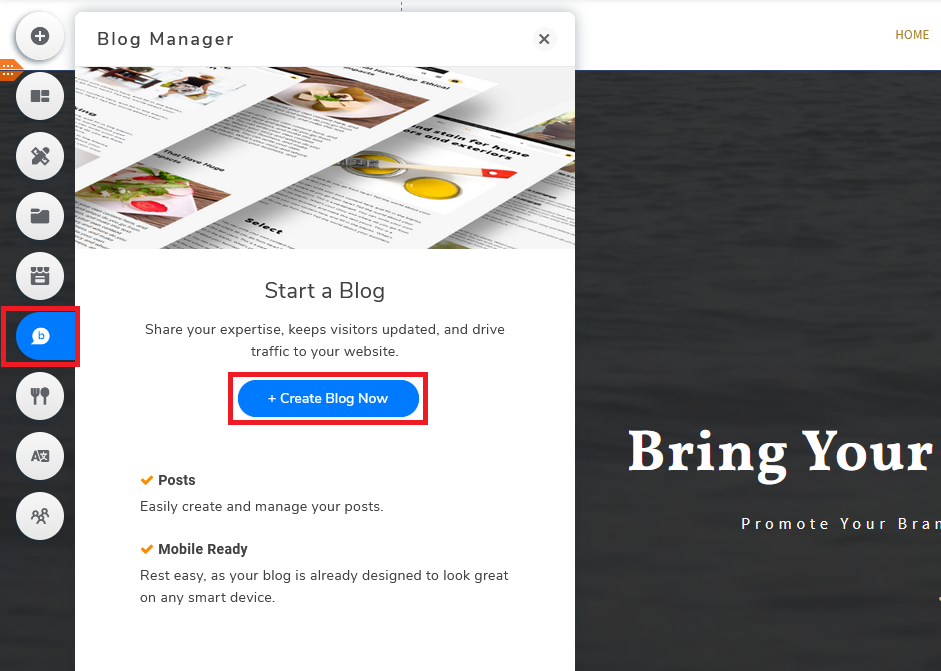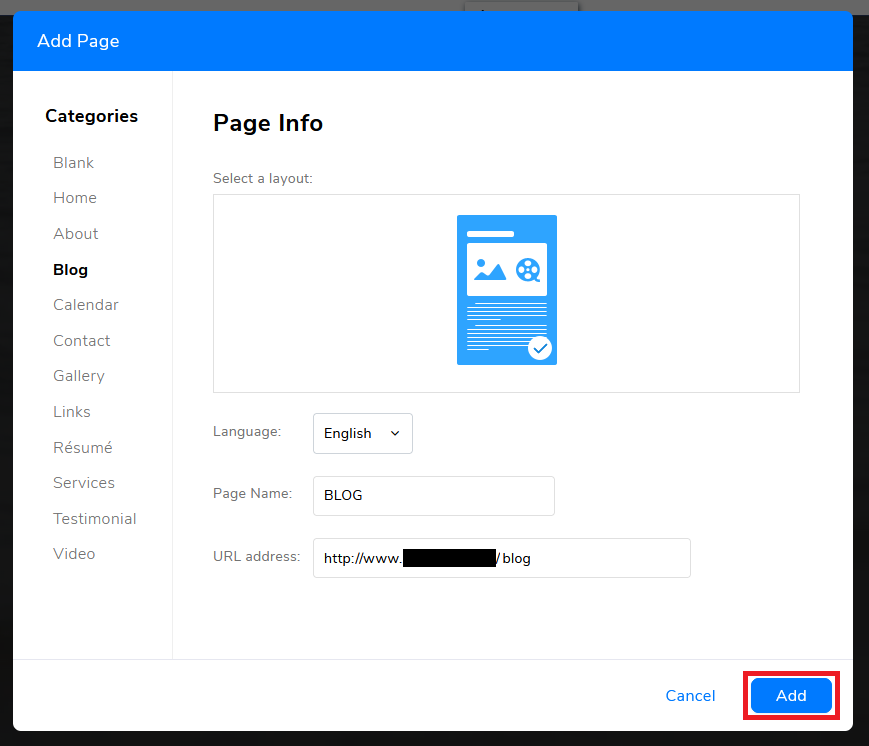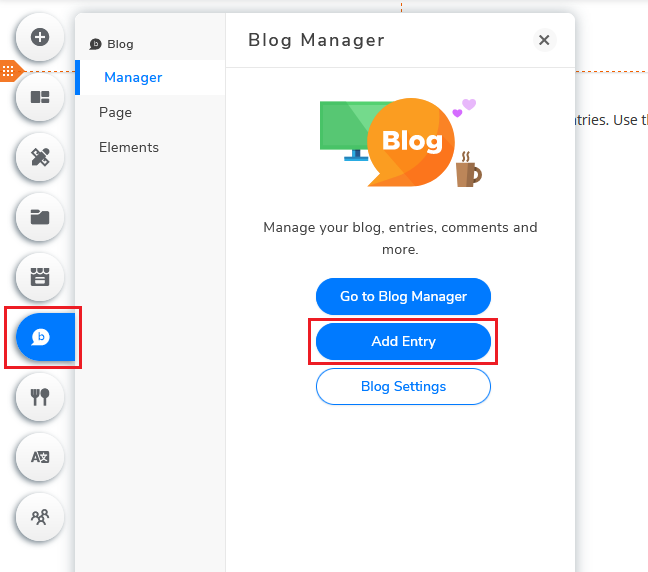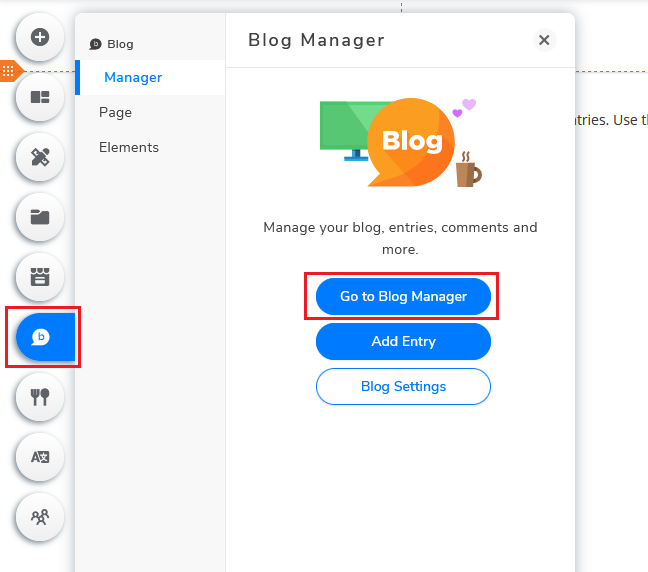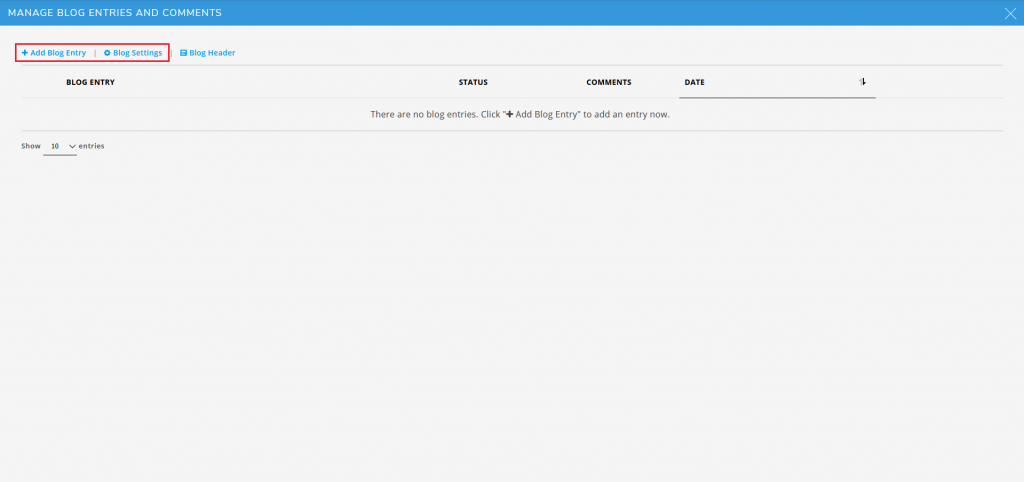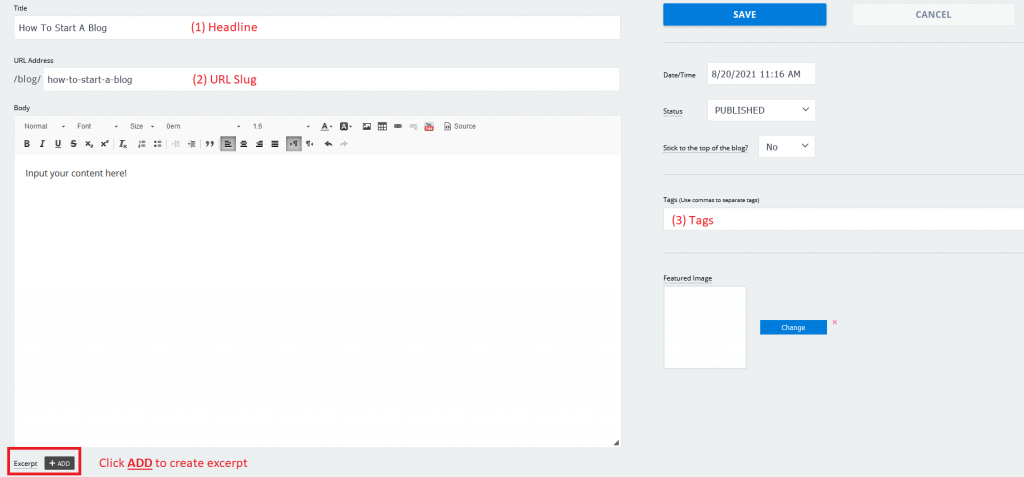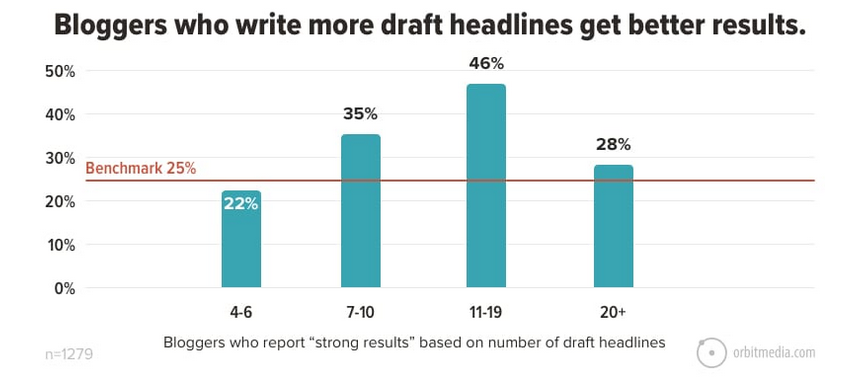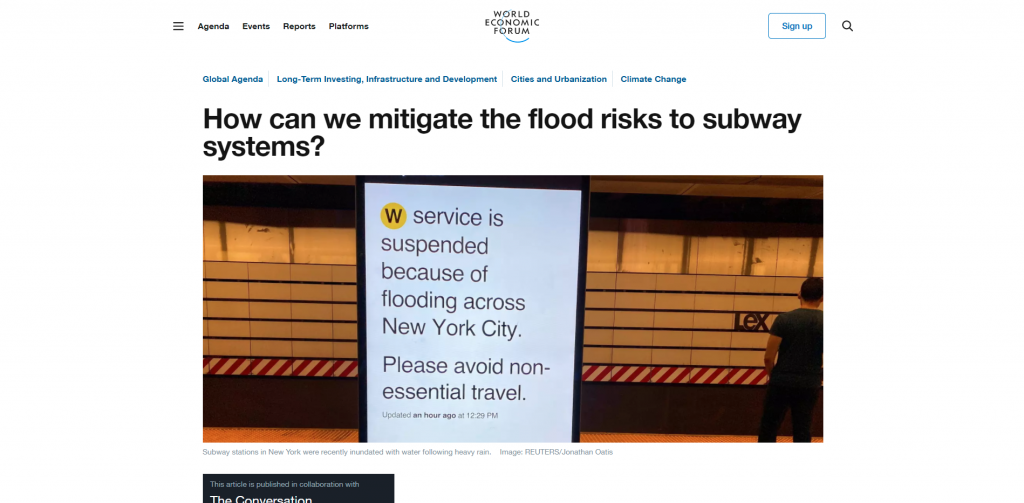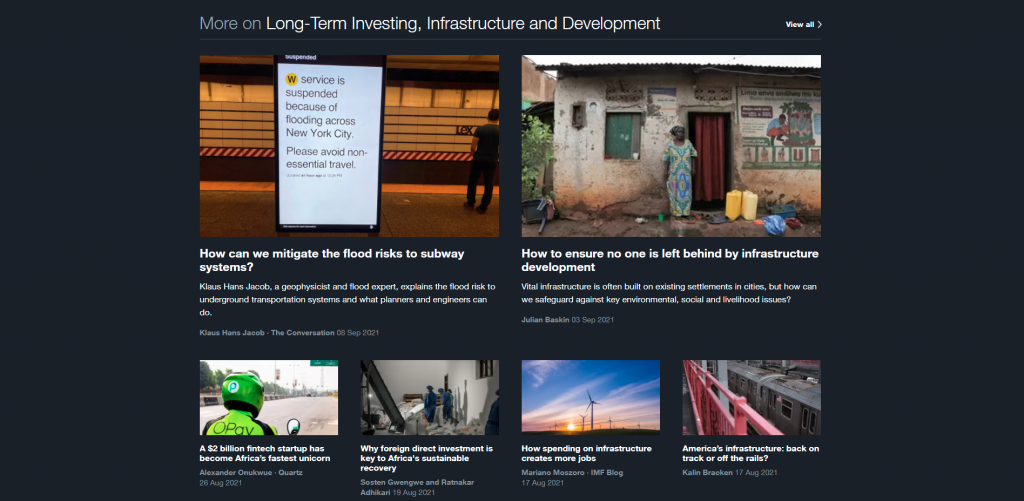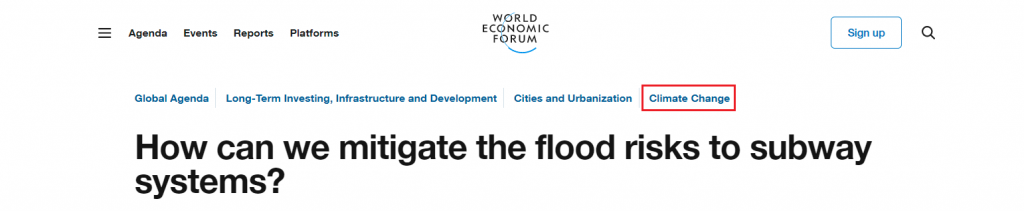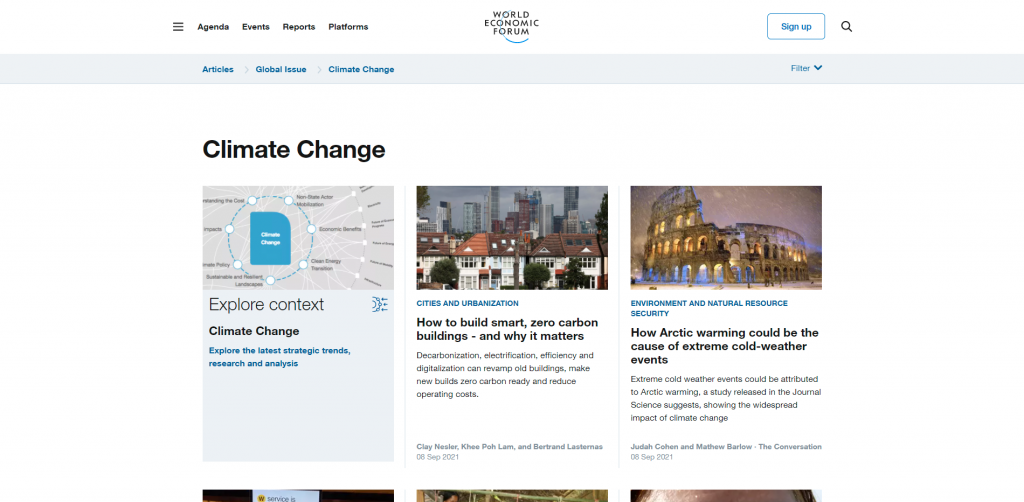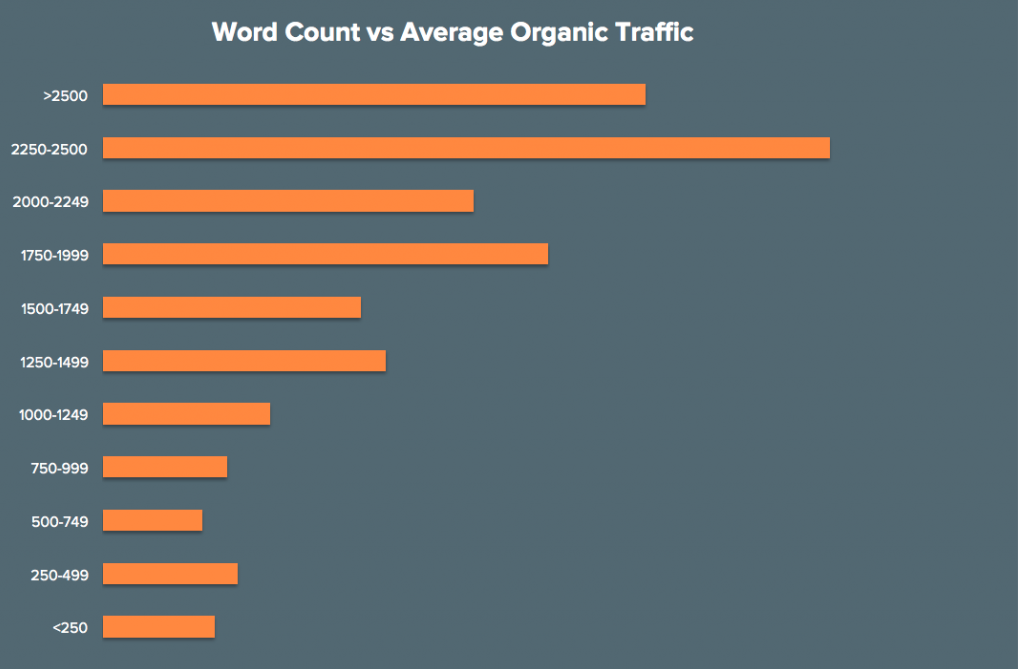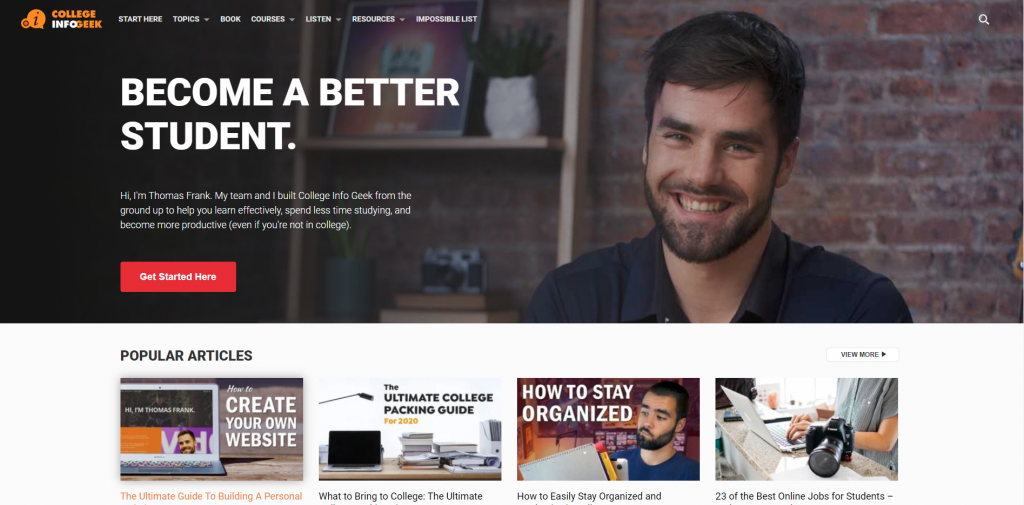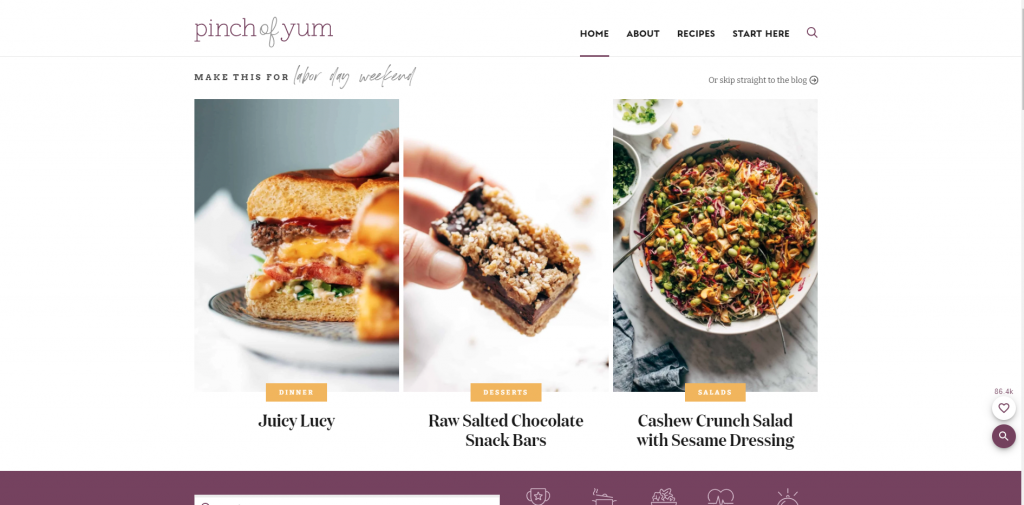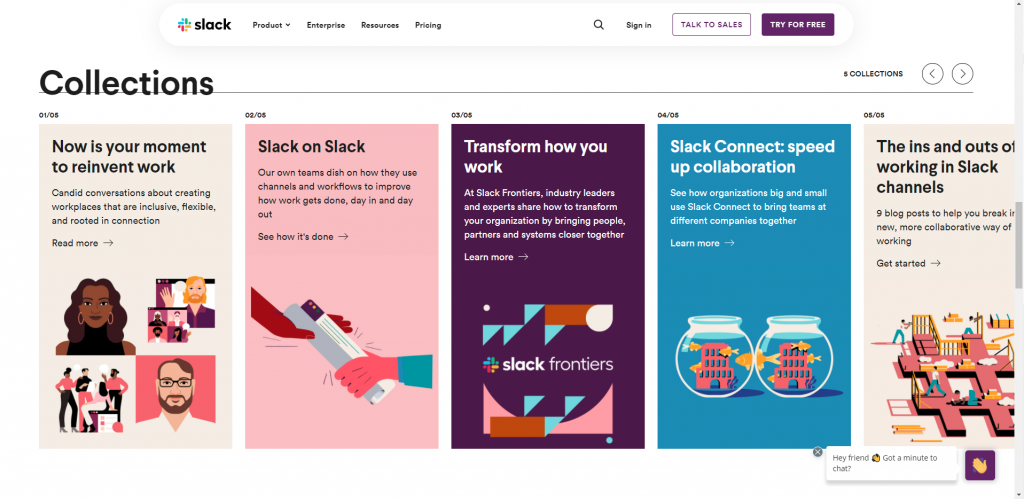How to Start a Blog?
Step-by-Step Guide for Starting a Blog
Let’s first talk about the difference between a website and a blog. For starters, a blog is one type of website. The frequency of content being updated is what differentiates both types.
- Website—static in nature without frequent updates, contents are nicely crafted and organized on pages.
- Blog—updated regularly, contents are presented in a reverse chronological order
Generally speaking, blogs can be a part of a larger website. People make use of blogs to share their ideas, showcase or promote new products and services, and connect with people of common interests.
WHY SHOULD YOU BLOG?
The majority of business-to-consumer content marketers (80%) and business-to-business content marketers (89%) are still using blog posts in their content strategy, blog posts are still one of the more popular forms of content marketing. In fact, it’s the second most popular media form in 2021.
-
It is good for search engine optimization (SEO)
Search engines like Google love fresh and new content, blogging is definitely one great way to fulfill their “requirements”. Blog posts help to boost your website’s SEO rankings, making it more visible for your potential customers/visitors when they conduct searches using relevant keywords. Google dislikes showing its users “old and outdated” content, therefore by regularly updating with blog posts, you are essentially signaling Google that your website is still fresh and alive. You are giving Google valid reasons to provide you with more opportunities to rank better in search engines.
-
Connecting with your audience
Having blog posts can keep your customers/visitors updated with what is going on. You could be providing valuable content that interests your customers/visitors, giving them important information to make better purchases, educating them on how to use certain products, or even just promoting products that could be useful to them. You are essentially helping your customers/visitors to succeed in different capacities. You can also enable the comments section allowing customers/visitors to comment and interact with you. And hopefully, establish a kind of relationship through these engagements or convert interactions to purchases.
-
Establish credibility and authority
With around 1.88 billion websites today, even if people manage to find your website, how are you going to persuade them to follow and trust you? One way will be blogging, to regularly publish valuable and insightful content helping people make better decisions or connecting for new business opportunities.
A blog is like a resume, just a lot more pages and a lot deeper than listing your experience and achievements. In some ways, your blog is a validation of your effort, your brand, and your expertise. If visitors/customers find your blog articles resourceful, accurate and reliable, they are more likely to be pulled to your content and see you as one of their go-to sources. In fact, this is also one of the many criteria for how Google will rate the quality of a web page. They even have a name for it—E-A-T, Expertise, Authoritativeness, and Trustworthiness.
Websites or pages without some sort of beneficial purpose, including pages that are created with no attempt to help users, or pages that potentially spread hate, cause harm, or misinform or deceive users, should receive the Lowest rating.
– Google Search Quality Evaluator Guidelines
Ultimately, the goal for blogging is to generate more traffic, showcase your expertise, boost your credibility, and turn them into opportunities.
WHAT ARE YOU WRITING ABOUT?
Whether you are creating a website to share your hobby or interest, a freelancer showcasing your skills to expand your client base, or a business owner expanding your business to the online world, the very first thing you need to do before kickstarting your blog is to choose a topic or a theme.
The majority of the successful blogs out there usually focus on a certain topic or theme, whether it’s food, gaming, sports, travel, tutorials. In order words, find a niche. Even if you are promoting your business, you are promoting a specific niche in the industry or market.
“So, how should I choose a good focus for my blog?” Well, just ask yourself “why am I creating a blog?” Focus on the objective—the “why” factor behind your decision to produce things and publish them online. That is the key determining factor to narrowing down the focus of your content. For instance, Website Builder 365 focuses on helping you to build your website with website builders. So whatever goes on this website, whether it’s a new blog post or a new page, step-by-step guide, or additional tips, all will be related to website building. You can also use different services like Google Trends and Answer The Public to see what topics are trending in a specific industry and region, keywords people are using to search for relevant content, and even to identify relevant queries and generate new ideas.
WHICH PLATFORM SHOULD YOU USE?
Let’s jump right into the answer. If you want to create a website and host your blog there but lack the technical expertise, a simple website builder is the go-to platform for achieving what you want.
The other options are blogging platforms like Tumblr, Medium, LinkedIn, each catered for specific purposes.
- Tumblr – More geared towards people who are into short-form, image-focused, multimedia content, ideal for reaching younger audiences. It has a relatively easy-to-start interface, all you need to do is sign up and you can start posting content. It is, however, more like a social media platform with basic customization such as customizing post titles, URL slug, tags, and adding metadata. If you are looking for content management features and more advanced blogging functionality, Tumblr might not be the most ideal option for you.
- Medium – It is a great platform for people who want to write and publish content on a platform with an already existing and established audience base. Medium is quite different from other blogging platforms, it is not so much a platform for you to build your own personal space, but to write and share ideas with a community of like-minded individuals. Well indeed, this is how Medium describes itself, a place where “ideas take shape, take off, and spark powerful conversations”. If you are a serious writer who wants to get your article in front of millions of like-minded people, connect with them and interact with them, this is a platform for you. However, if you are looking to create a personal space and have as much customization you want, with relatively much control over your traffic, other options might be able to fulfill your needs.
- LinkedIn – Best for connecting and networking with influencers, business leaders, and even thought leaders. It is a great place for both short posts and long-form articles, you just need a LinkedIn profile and you can start posting content on the platform. Everything for free. And if a person likes your content and starts to follow you, he/she will be notified whenever you publish a piece of new content. However, LinkedIn lacks the function that allows you to customize how you would want to archive and access your past articles. People will need to go to your profile, to the Activity Feed, then select the type of content and scroll all the way to find a specific article. After all, it is a social media-first, everything second platform. It is not a traditional blogging tool but an effective platform for publishing content, making connections, and growing your network.
There are plenty of options like Wix, Squarespace, and Weebly for those of you who want to blog. But if you want to have more control over your blog and also take advantage of the SEO benefits to your website in general, I recommend using the website builder from Website.com. It is a free, easy-to-use, all-in-one, drag and drop website builder that allows you to easily create a website using one of their pre-built templates. Even if you have no knowledge and technical expertise.
HOW TO CREATE A BLOG?
Before we start, you will first need to have a domain and web hosting account. Click here to understand the steps needed to register and create a website on Website.com.
After registering and selecting a template, click Blog on the left panel to create a Blog Page.
To create a new blog post, click Blog then Add Entry.
Or click “Go to Blog Manager” to open the Blog Manager interface.
You can also create a Blog Post by clicking Add Blog Entry. And edit the blog function by clicking Blog Settings.
Blog post features
- This is the headline of your blog post.
You may have the best content ever, but if you don’t have a good headline that draws people’s attention, people might not even click on the post. A study by Orbit Media suggests that people who spend more time drafting their headlines often get better results.
There are a lot of ways to write a good headline such as making use of keywords, adding numbers, keeping it short, being specific, etc. But most importantly, whatever you are planning to write in your headline, make sure you can deliver the actual content. Clickbaits are good, only if you use them correctly.
- Customize the URL slug (if needed!)
An URL slug is the part of the URL that defines a particular post/page. A good URL should be easy to read, as it plays an important role in telling both search engines and readers what this page/post is actually about.
By default, the URL slug of your blog post is identical to your blog title (headline). If your headline is too long, consider shortening the URL slug to make your blog post more readable. Some common tips include:
- Include relevant keywords
- Take out extra elements like function words (a, the, to, with, etc.)
- Only use lowercase letters
- Add the human element (descriptive words—best, most, essential, etc.)
- Use hyphens to separate words (E.g. /how-to-start-a-blog)
- Add specific tags
Imagine having a big blog with a lot of blog posts with varied contents, tags come in handy by grouping relevant blog posts together under specific topics. It makes it easier for your readers to explore relevant content on your website and allows search engines like Google to have a better understanding of what your blog posts are about. Readers can click on tags (keywords) and get access to a full list of blog posts with the same tag.
The World Economic Forum (WEF) is one perfect example of making use of the tagging system. They have tons of articles covering a wide variety of topics and without a proper tagging system, it will be hard for readers to find relevant content. For instance, I was reading an article about mitigating flood risk in subway stations and at the end of the article, WEF will suggest other blog posts related to the main tag of this article.
Top of the “How can we mitigate the flood risks to subway systems?” article page
Bottom of the page showing related blog posts to the original article
However, I am also interested to read more about climate change, so I went on clicking the Climate Change tag.
It then got me to the tag page, showing a full list of blog posts with the Climate Change tag.
Imagine yourself being a reader, discovering a website with vast amounts of content not only with quantity but also quality. What would you think of the website? Seems trustworthy, right? That is the importance of having good and valuable content. By clicking onto a tag—whether it’s an author tag or topic tag—you are basically creating a stream of content and building up your credibility. As you keep your website relevant, resourceful, and helpful, your visitors will tend to spend more time on your website. And more importantly, tagging can help to improve your website’s SEO ranking. (We will talk more about this below.)
- Blog post excerpts
Blog post excerpts are essentially short summaries, or introductions, of a specific blog post. Excerpts will appear on your main blog page, sometimes serving as preview texts that appear on search engine results pages (SERP) or when you share your blog posts on social media.
You have the option to leave this blank, Website.com will automatically show the first 500 characters of your blog post content.
HOW IS TIME SPENT ON A BLOG POST AFFECTING SEO RANKING?
The short answer is: Yes. The longer a visitor spends on a web page, the more they are contributing to one powerful SEO metric—dwell time. Dwell time refers to the duration between the moment a visitor clicks on a web page from the SERP, and clicking back to the SERP (or closing the web page) once they’ve finished analyzing the content. In other words, if a blog post has a low dwell time, likely the visitor did not find your content useful. While Google was never really transparent on whether dwell time is a contributing factor to a website’s SEO ranking, former head of webspam at Google Matt Cutts in 2014 did hint that it is a factor of consideration. Google is putting more emphasis on the user experience, whether they manage to give what users need, whether users are satisfied with the content Google has presented.
“As we get better at understanding who wrote something and what the real meaning of that content is, inevitably over time, there will be a little less emphasis on links.”
And if visitors like your content and decide to explore your website. Congratulations, you’ve successfully unlocked another ranking factor—a low bounce rate. Bounce rate is calculated based on the percentage of visitors leaving your website without interacting with another web page within the same domain. So the lower your bounce rate is, the higher chance your visitors are finding your content useful!
MORE ON BLOGGING
Everyone can blog. All you need is a suitable platform and you can start sharing ideas and expertise with anyone in the world. However, with so many blogs out there, how can yours stand out from others?
- Publish content regularly
How frequently you should publish content depends on the kind of content and goal of your website. If your main goal is to boost your website traffic, you might want to publish relatively short pieces and as frequently as possible. Say your blog is focused on providing newsy or trendy content, publishing daily will probably be the better option for you. The more new content you publish daily, the higher chance you can attract new readers and encourage them to check your website regularly (even daily). However, if you are planning to dig deep and provide insights into specific topics, you might want to slow down your pace and publish longer forms of content to provide more in-depth value to your readers.
In general, how frequent should you be blogging depends on a few elements
- The end goal of your blog
- The capability for you (or your team if it is a company website) to create valuable content
- The preference of your readers (which requires some experimentation—E.g. Track site traffic when changing frequency or readers’ poll)
Regardless of how many blog posts you are planning to post every month, the key here is to post content regularly and to identify the number of blog posts you can produce without compromising quantity over quality.
- Length of blog post
While there is no official minimum length for blog posts, HubSpot suggests longer blog posts, ideally around 2500 words, generally are more successful in generating leads. In fact, a study by Snap Agency suggested that blog posts sitting between 2250 and 2500 words generated the most organic traffic back in 2016.
Source: Snap Agency
Here’s a breakdown of the ideal blog post length suggested by HubSpot, according to the kind of content that is being produced:
- Pillar page (a 101 guide with links to a cluster of contents): 4000 words
- List-based posts: 2300 – 2600 words
- Business lead generation: 2500 words
- Search engine optimization (2021) : 2100 – 2400 words
- “How to” blog posts: 1700 – 2100 words
- “What is” blog posts: 1300 – 1700 words
As mentioned, there is no official minimum length for blog posts, these are just suggested ideal lengths based on the data HubSpot has gathered. That being said, it is not a must to reach all these suggested word counts as long as you believe that you have already covered well enough. Let it be 500, 1000, or even just over 400 words.
SOME GOOD BLOG EXAMPLES
There are tons of awesome blogs out there with all kinds of great content and interesting designs. Below are some of my favorite blogs:
- College Info Geek (Visit)
All the contents are specifically crafted for high school and college students, providing all kinds of resources from study hacks, packing guides,s and daily life tips helping them to achieve the most out of their college life.
What I love about them: There are over 700 blog posts available with a good mixture of text, image, photo, video, and even a podcast! Even when they have properly grouped posts under different categories, one could still be pretty lost and don’t really know where to start. But luckily for all their readers out there, the College Info Geek team is well aware of this and specifically crafted an introductory page with post recommendations. This, to me, shows that they are not just focused on blasting different content and boosting their traffic, but they actually do care about their readers and try to be as user-friendly as possible. And with such a niche focus, College Info Geek was able to find ways to expand their content to provide helpful resources, book recommendations, college packing lists, etc. All still geared to college students! The consistency in the content will establish your credibility, strengthen your reputation and build trust between you and your readers.
- Pinch Of Yum (Visit)
It’s pretty much written in their name already, Pinch Of Yum is a recipe blog providing all kinds of easy and healthy recipes. Originally started as a hobby blog in 2010, Pinch Of Yum has now evolved into a full business with millions of site visitors, one million Instagram followers, and millions of total views on YouTube.
What I love about them: Pinch Of Yum is potentially one of the most organized recipe blogs that I have ever seen. Categories are not only based on the type of food, but down to course, ingredients, cooking methods, and much more. They also went a step further providing resources, strategies, and advice to help future food bloggers.
- Slack (Visit)
You’ve most likely heard about Slack, or even used this communication platform before. Slack is the communication platform used by a lot of companies globally.
What I love about them: Everything that they have published is related to their product and services. They blog about communication, collaboration, productivity, and service updates. Slack’s blog is well designed with nicely drawn illustrations and consistent use of a color palette. They have nicely grouped blog posts into different “collections” and provided straightforward blog post excerpts for easier navigation. What makes them extra successful is the enormous amount of hyperlinks within each article, linking back to another internal Slack article—interlinks. In simple terms, an interlink is basically any link of a page of one domain, linked to another page of the same domain. It could be a link to another article, a page, or even a category page. Having interlinks are beneficial to your website, it helps to improve usability through anchor text, adding page value by spreading link equity, boosting page views and improving time on your website, and many more.
Whether you’re a writer who wants to write and share ideas, a creative showing your work to potential clients, an expert sharing knowledge and tips, a business owner branching out their business to the online world, or just an ordinary folk wanting to share their interest and connect with others, having a blog is definitely one way for you to achieve your goal.
It is true that for the three examples that I have mentioned, each got a team and a certain amount of budget to work with. The scale might not be easily achievable by a single person. But the reason for pointing out these three is to show that no matter what kind of content and whatever your original intention behind starting the blog was, there is always a potential to evolve into something big and successful. And last but not least, remember to track your website traffic from time to time to see what topics drive readership, what content works, and what doesn’t. It will help you make better blogging decisions and ultimately, make improvements to your website accordingly.