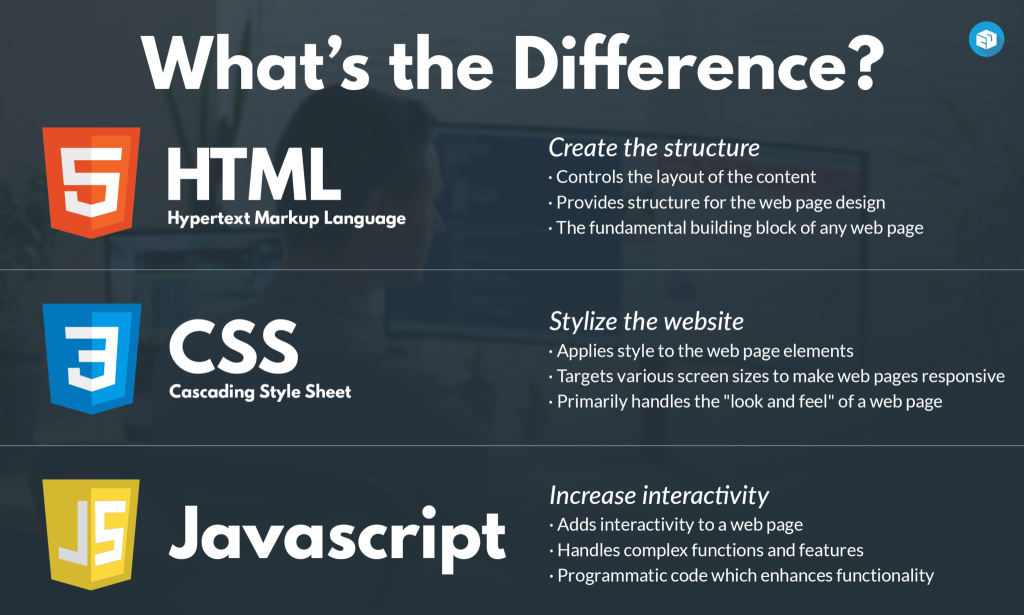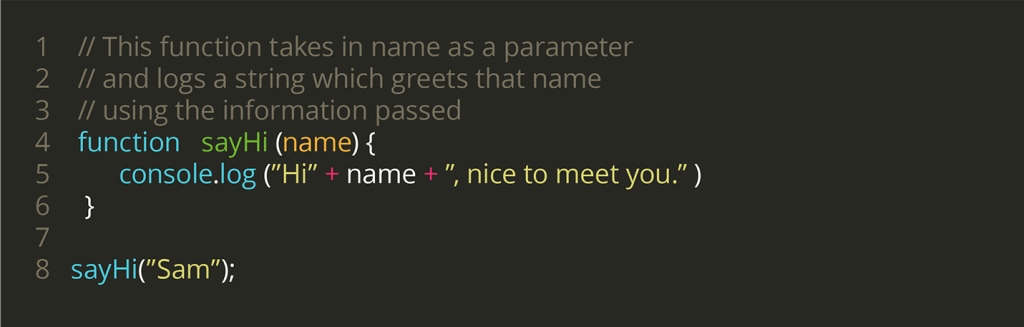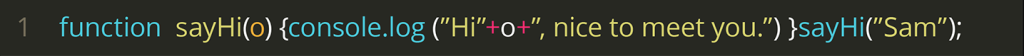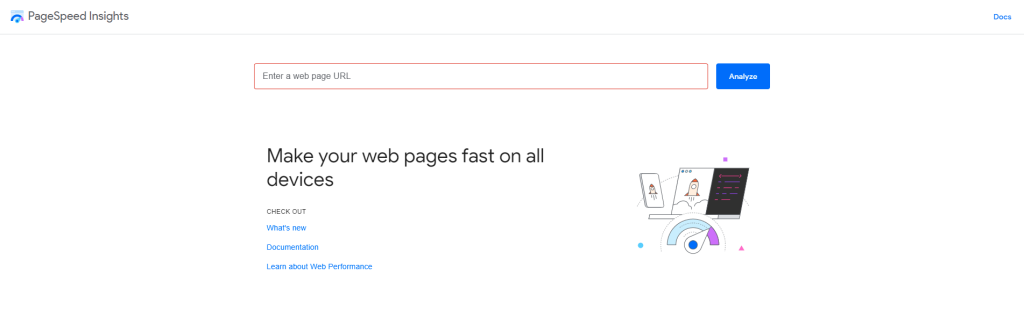Why Is Your Website Slow And How To Fix It?
We always say a nice-looking, visually appealing, and interesting web page is the key to grabbing people’s attention. This is particularly true for homepage and landing pages. But have you ever come across nice-looking sites where you need to wait for them to load? Or websites that are laggy and slow, and you ended up leaving?
Worse, what if this is your website? Wondering “why is my website so slow”? If this question has ever crossed your mind, you aren’t alone in this. In this article, we will be going over some of the most common reasons why your website is running slow.
According to a study by content delivery network provider Akamai, 49% of eCommerce customers expect your web page to load in two seconds or less. Half said to abandon the website if it is slow and crashes, while more than one in every five customers said to never return. As your page’s loading time increases from one to three seconds, so does the bounce rate—a 32% increase. Meaning the longer your page loads, the faster visitors will start to leave.
Bounce Rate: The percentage of visitors leaving your web page without taking any action, such as clicking onto a navigation link to bring them to another web page within the same site.
In simple words, a slow website is bad for your business.
What causes a website to run slowly?
Heavy and unclean codes
If you know a bit about HTML, CSS, and JavaScript, you probably know that there is an enormous amount of code behind each website.
- HTML → Format and structure of a website
- CSS → The visual presentation of a website
- JavaScript → Make a website more dynamic and interactive
Source: Bryt Designs
The more codes you have on your website, the more code the server or browser has to execute, the longer it takes for your website to load.
One way to fix it, you can try minifying your codes such as removing unnecessary white space and comments.
Before minifying (8 lines)
After minifying (1 line)
Source: Cloudflare
If you don’t have any knowledge in this field, it’s always best to find a developer or specialist to look over and optimize your codes.
Bad web hosting service providers
You need to have a hosting service to build and display your website online. A web host is the one that gives you space to build your website, allowing your website to operate on its server. When a visitor enters your website, your web host will be serving the visitor using its server.
You’ve probably seen a lot of different web hosting prices, and it’s normal that some hosting services are better than others. If you choose a cheaper one, you may risk losing potential customers just because your website is loading slowly.
A simple way to fix this, pay for a more reliable web host. Yes, it will cost you more. But remember, a good and reliable host can ensure a faster loading time. Your website visitors are less likely to leave because of slow loading times.
Source: Doteasy’s web host plans
Too many display advertisements
I know allowing third parties to display ads on our website is a way to generate revenue. But just like text, images, videos, and other elements, ads also take up space and slow down your website.
And sometimes it might be worse, particularly when the display ads are irrelevant to the content on a webpage. If there are too many and it gets too flashy, your visitors might even be leaving your website not because it is loading slow, but because they find these ads irritating.
Unoptimized images
Having large images can slow down your website. If you have tons of large images, it gets even slower. A large image just takes a much longer time to finish loading up. Other than that, the image format is also equally important here. Web browsers can load GIF, JPG, and PNG much faster than BMP and TIFF image files.
If every single image that you’ve uploaded were in BMP format or with a file size over 1MB, these high-resolution images will use more bandwidth when loading a web page.
To reduce the loading time, try compressing the image and saving it in JPG format. Although you might lose a bit of quality, at least your website will no longer be super laggy and take much time to load.
High website traffic
As funny as it might sound, if your website is experiencing tons of traffic, this will actually slow down your website. There is just that much capability a website can accommodate the number of visitors, and it is determined by the server’s bandwidth.
Bandwidth: The amount of data a website can transfer to its users within a given time.
Don’t get me wrong, high website traffic is a good thing. You would always want to have more traffic than none. The easiest way to keep your website running smoothly is to upgrade your hosting plan to increase your website’s bandwidth
The general rule of thumb for websites, the longer they take to load, the higher the chance people will abandon your website. Therefore it is very important to make sure you are optimizing different website elements to minimize the wait time your visitors will experience when visiting your website.
If you have no idea how your website is performing, try testing your website using Google’s PageSpeed Insights. It evaluates your website’s loading speed for both mobile and desktop. And provides suggestions on how to fix issues that are slowing down your website.
If you are new to website building and are finding an easy-to-use tool to build your website, try out the website builder developed by Website.com. You can check out this guide to know more about the platform. The downside for these website builders is that you have limited freedom and control over the website.
If you are looking for something more advanced and to have full control over customizing your website, try out content system management systems like WordPress instead.